Unreal Engine 5 – Full Course for Beginners
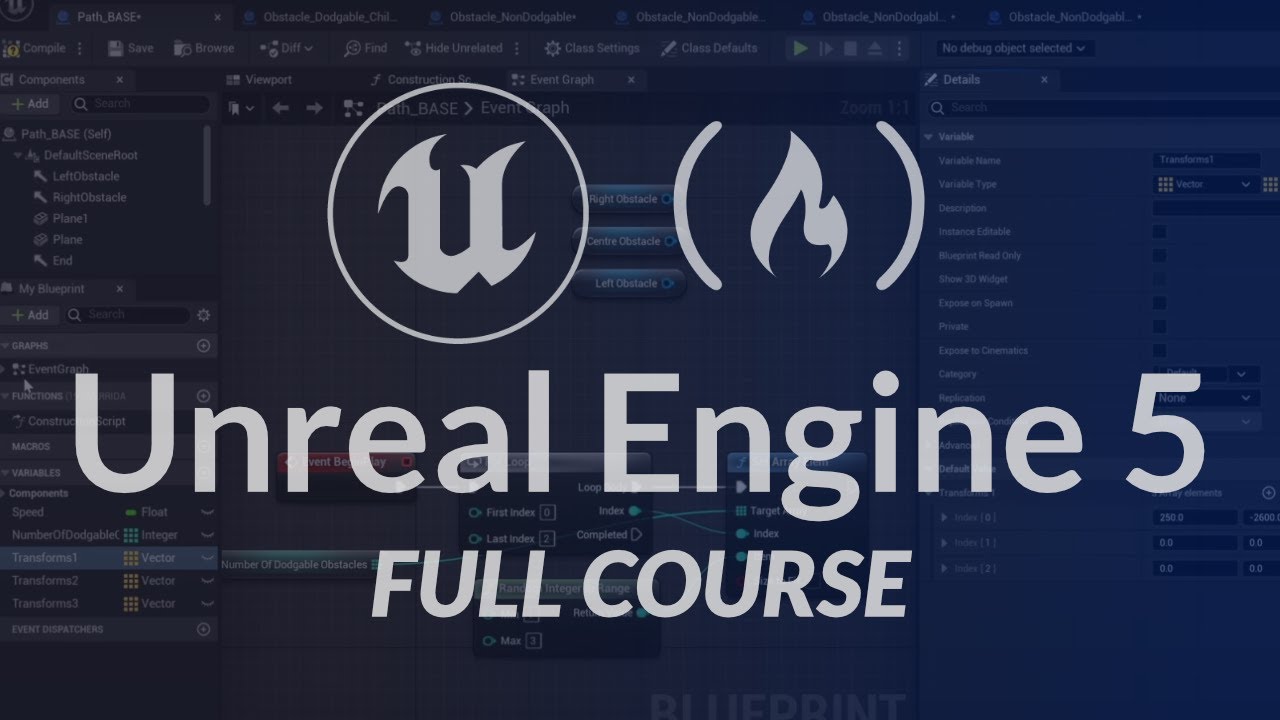
About Course
The Unreal Engine 5 Full Course for Beginners is designed to introduce aspiring game developers and enthusiasts to the world of Unreal Engine, one of the most powerful and popular game development engines. This comprehensive course will guide you through the fundamentals of Unreal Engine 5, giving you a solid foundation to start creating your own games.
Whether you have prior programming experience or are completely new to game development, this course is designed to be beginner-friendly. You will learn the essential concepts and techniques required to build stunning games and interactive experiences using Unreal Engine 5.
Throughout the course, you will explore the various features and tools of Unreal Engine 5, including its powerful visual scripting system, Blueprint. You will gain hands-on experience by creating a variety of projects, ranging from basic prototypes to more complex game mechanics.
By the end of the course, you will have gained a deep understanding of Unreal Engine 5 and its capabilities, allowing you to confidently embark on your own game development projects. Whether you dream of creating your own indie games or pursuing a career in the game development industry, this course will equip you with the necessary skills to turn your ideas into reality
Course Content
chapters
-
System Requirements
02:03 -
Installing The Engine
02:38 -
Creating A Project
03:42 -
Unreal Editor Basics
13:33 -
Creating Levels
06:23 -
Landscapes
05:52 -
Blueprints
07:15 -
Blueprint: Variables
06:45 -
Blueprint: Structures
04:55 -
Blueprint: Enumerations
04:59 -
Blueprint: Functions
06:22 -
Blueprint: Macros
03:27 -
Blueprint: Collapsed Graphs
03:31 -
Blueprint: Branching
01:55 -
Blueprint: Switch
02:52 -
Blueprint: While Loop
03:40 -
Blueprint: For Loop
03:47 -
Blueprint: Array
03:14 -
Blueprint: Flip-Flop
01:57 -
Blueprint: Do-Once
02:04 -
Object Oriented Programming
07:04 -
Blueprint: Classes
10:20 -
Blueprint: Actors
12:52 -
Blueprint: Casting
02:20 -
Basic Inheritance Hierarchy
03:31 -
Blueprint: Character
23:20 -
Blueprint: Timer Example
05:13 -
Action Mappings
06:21 -
Expose On Spawn
03:12 -
Interaction System
06:31 -
Blueprint: Linetrace Raycast
10:08 -
Blueprint: UI
28:55 -
Blueprint Function Library
03:05 -
Plugins Basics
05:22 -
Modelling Tools
06:06 -
Static Mesh
01:28 -
Nanite
01:49 -
Materials
15:29 -
Skeletal Mesh and Anim BP
17:01 -
C++ Prerequisites
17:05 -
C++: Basics
05:27 -
Advanced Inheritance Hierarchy
10:24 -
C++: Variables
02:43 -
C++: Functions
01:53 -
C++: UCLASS, UPROPERTY, UFUNCTION
09:07 -
C++: USTRUCT
08:41 -
C++: Using Unreal’s Functions
04:18 -
C++: Enumerations
02:43 -
Converting Blueprint To C++
15:59 -
Blueprint Interface
05:46 -
C++ Interface
08:02 -
BlueprintImplementableEvent
02:22 -
BlueprintNativeEvent
04:38 -
C++: Array
09:50 -
C++: Map
06:01 -
Actor Advanced
22:23 -
CharacterAdvanced
10:49 -
Player ControllerAdvanced
02:03 -
Game Mode Advanced
04:01 -
Game State Advanced
09:30 -
Game Instance
09:03 -
Creating Plugins
18:33 -
Third Party LibrariesStatic
17:49 -
Third Party LibrariesDLL
13:47 -
Networking
01:37 -
Create/Join Sessions
08:18 -
Network Replication
07:24 -
Blueprint: Variable Replication
05:05 -
Blueprint: RPCs
15:53 -
Networking In C++
17:36 -
Unreal Engine Source
03:32 -
Switching Engine Versions
07:17 -
Packaging
05:02 -
BONUS
02:06:12
Student Ratings & Reviews
